The New Power PDF 5: Built on 20 Years of Innovation
A cost-effective solution with everything you need to create, convert, edit, share and e-sign PDF files.

Overview
10 Million Users Trust Power PDF
Kofax Power PDF is an award-winning PDF editor designed to be easy to use, secure, and low cost. Enjoy a familiar, Office-style interface that gets you creating, converting and compiling your PDF documents in just minutes. With advanced functionality, robust security, and redaction capabilities, Power PDF is built for individuals and businesses of all sizes.
Awards
Customers Love Power PDF
Our users have spoken, and they love how Power PDF saves them time and money, and makes their working lives more productive. Here are some of the awards earned from numerous glowing reviews.





Benefits
Why Customers Choose Power PDF
Our users have spoken, and they love how Power PDF saves them time and money, and makes their working lives more productive. Here are some of the awards earned from numerous glowing reviews.
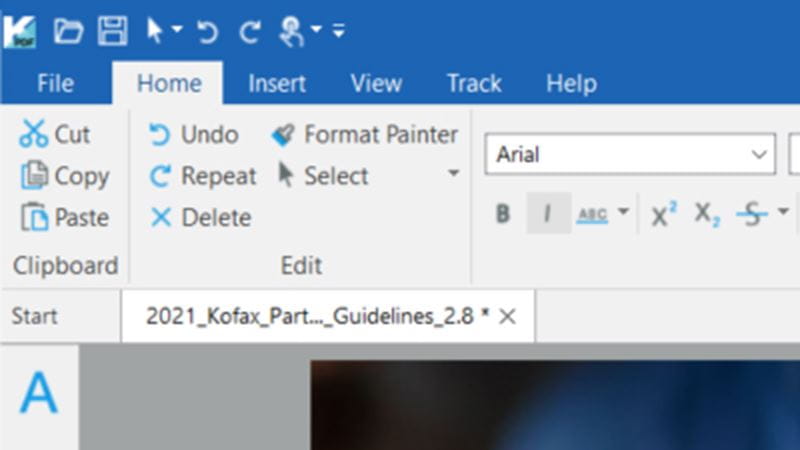
Easy to Use
Office-style interface optimized for Windows 11 as well as Mac OS 12.0 Monterey.
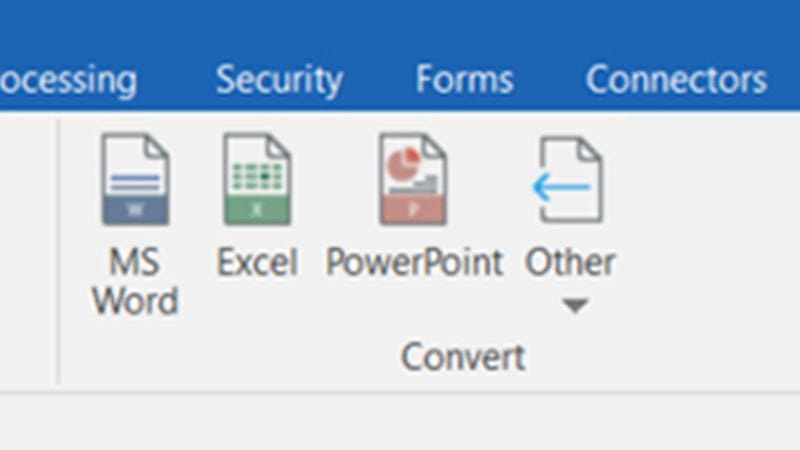
Power and Flexibility
Create, edit and convert PDF files to and from Word, Excel, PowerPoint, JPG, HTML and more.
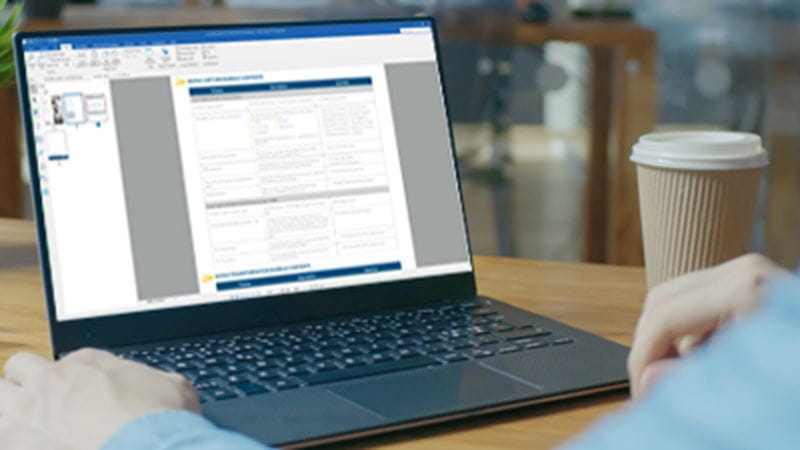
Pay Once or Over Time
Buy once and own forever with individual licenses. Flexible term-pricing available for Enterprises.
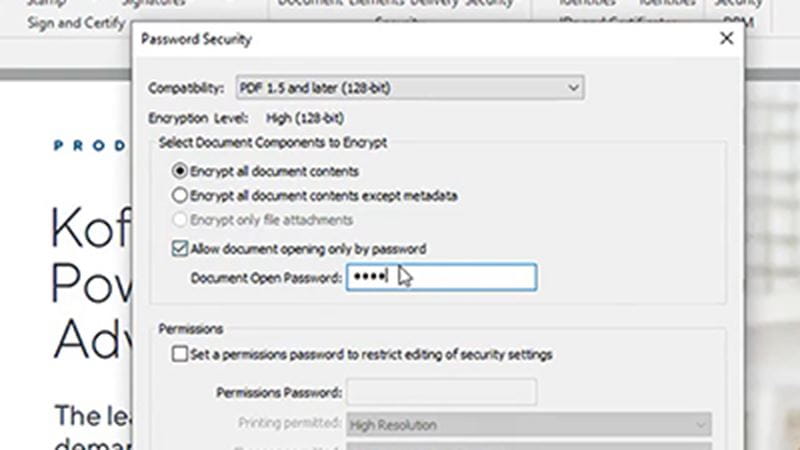
Keep Your PDFs Secure
Add secure encrypted passwords and permissions, as well as redact sensitive info and private metadata.
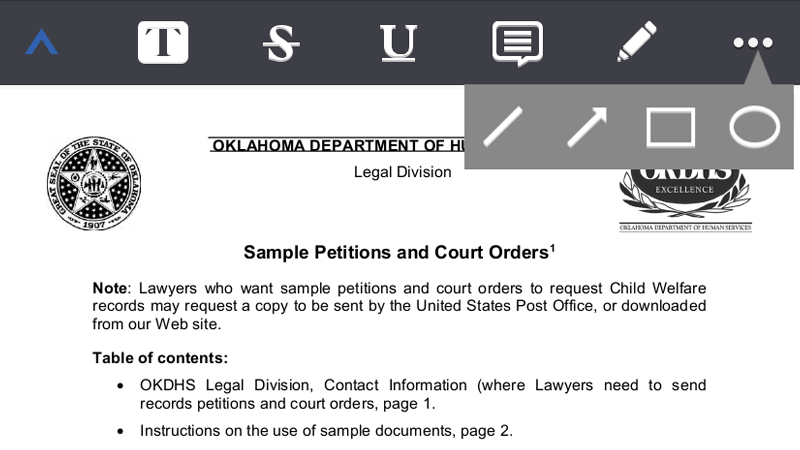
Powerful PDF Editing Anywhere
Mobile support for iOS and Android users to read, annotate, markup, sign, and share PDFs.
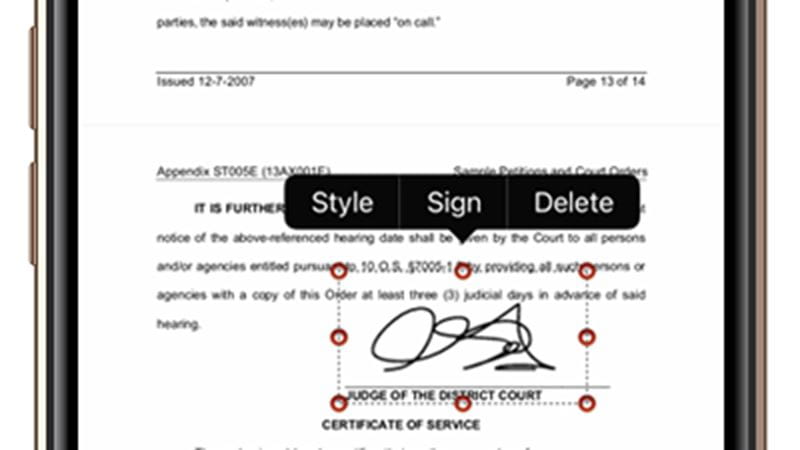
eSignatures Made Easy
Create and apply digital signatures. Add more eSignature features with SignDoc (sold separately).
Get Kofax Power PDF Mobile for Free
Built from the ground up on both iOS and Android platforms for stability, ease of use and simplicity, Power PDF Mobile leaves no user behind. It’s a perfect way to stay connected on the train, in airports and everywhere in between.
Features
Powerful Capabilities for Your PDF Document Needs
Intuitive Forms
Scan paper forms and convert to interactive PDF fields, checkboxes, signature fields and more with the latest edition of our industry-leading OCR.
Highlight and Redact
Highlight or redact sensitive information from scanned documents or strike text in one step for maximum security.
Powerful Security
Encrypt documents with password protection and use certificate-based security. Identify and manage sensitive data with Microsoft Information Protection integrated with Power PDF Advanced.
Collaborate Anywhere
Create, edit and review PDFs in real-time across devices and platforms on your local network or from anywhere in the world with a self-hosted server using Power PDF Enterprise.
Connect and Scale
Deploy across your organization and connect to popular enterprise document management systems with Power PDF Enterprise.
eSign Documents
Add your digital ID or signature securely to documents. The integrated Kofax SignDoc Server in Power PDF Advanced transforms and streamlines signature workflows instantly (service sold separately).
Industries
See How Power PDF Excels in These Industries

Legal

Financial Services
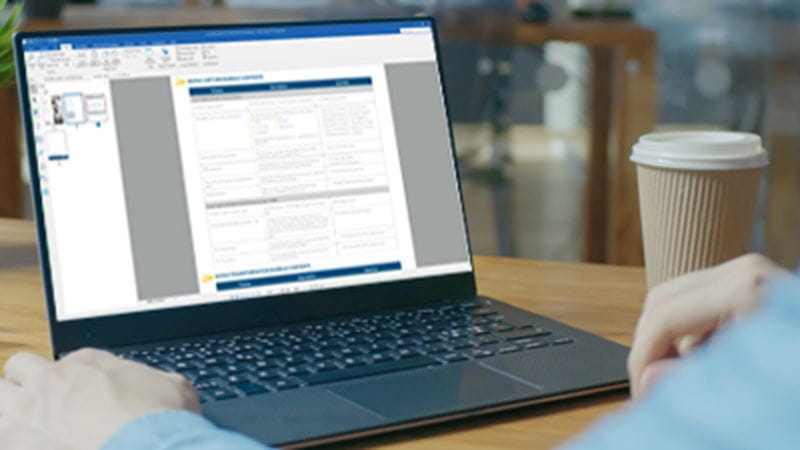
Healthcare

Public Sector

Technical
What our customers are saying on TrustRadius
Excellent user experience
The ease of converting and editing documents has been particularly easy.
Jeffrey Castello
Mary Macy
Kofax Power PDF: it truly will help you Power through your day.
We use Kofax Power PDF on a daily basis to create PDFs of design drawings and specifications. We use it to electronically sign and seal construction documents used to obtain building permits. It is used in all departments.
howard gerber
You won’t go back!
Super easy, intuitive, and user-friendly. Picked up the basics on day one and now I am using it at a very high level!.
Mike O'Donnell
Law Office Pros
We have looked at other products and find that this is the most efficient and cost effective one out of many.
Thomas Orr
Kofax is much more efficient, takes up less memory, and a simpler to use. Adobe products may be useful to some, but I found them to be overly complicated and “resource hogs.”
David Wigginton
Pamela Voigt
As a user of Power PDF for almost 6 years, each new release has new features that are intuitive to use.
Jeff Doherty
William Whiteside
Great product. Cost efficient
Very easy program to use and navigate through. Love it!!.
Brad Sartin
Kofax Power PDF Delivers as an Essential Office Application!
Kofax Power PDF has provided better functionality, better ease of use, and a better price point than Acrobat.
Bruce Churchill
LaKeisha Mallett, MBA
Kofax puts the Power into it’s Power PDF product saving you time and money.
Kofax Power PDF has a common menu and toolbar style that is easy to use and get familiar with. The menu has an easy to follow layout. The tools for each menu item are logical. As a result, the learning curve was minimal. The recent files and Open/View pain are a helpful addition. Overall, an easy to learn and use program.
David Garofalo
Robert Hatch
Kofax Power PDF is a great product
Kofax Power PDF is a lifesaver in the legal industry. With most things done electronically these days, including the filing of all court documents, it is imperative to have a consistent and reliable conversion program. Kofax Power is the answer!
Authenticated Reviewer
Fast and Easy to use!
Kenneth Keith
Great program
I have always wanted video tutorials to assist with some of the functionality of the program, but there doesn’t seem to be a lot out there governing the program.
Authenticated Reviewer
The absolute best PDF software and it’s easy to use!!!
Kofax Power PDF is by far the easiest software to use. I have used Adobe in the past and it’s no where near as user-friendly as Kofax Power PDF. All of the tools I need are right there in front of me and it’s just a click to complete the tasks. I don’t have to search for the tools I need because they’re readily available all on one screen. I can edit, convert, sign, publish, you name it. Anyone can use this software, no matter your skill level.
Sarah Adams
Easy, Efficient, Excels, and Exceed Expectations
I find it very easy. I used it when it was Nuance, and I purchased it as Kofax for another computer. The buttons are great indicators of what needs to be done. Also, if I ever have any issues with the program, the help has been quite helpful.
Authenticated Reviewer
Kofax Power PDF – A Must Have
If you have to edit any PDF, whether it be adding, deleting, moving pages, this would be a great tool. It is also good for making a PDF fillable or converting the file into a Word or Excel file. If you have a PDF and you are looking for a specific word, this tool is great to make searchable and find what you are looking for. It is ok as just a PDF reader but seems like a waste if that is the only function you are using.
Authenticated Reviewer
Kofax Power PDF WORTH IT!
For me, it was fairly easy to use. It took a little while to get used to because I am more acquainted to Adobe. But this has all the functions of Adobe at a much more reasonable cost.
Authenticated Reviewer
Great product for a great price.
Kofax Power PDF has been easy to use from day 1.
Mandy Tice
Kofax Power PDF is the Best Program of its Kind
I enjoy the ease of the many features Kofax Power DKF offers such as converting paper documents into PDFs and the ability to search, cut/copy and paste. Also, JPEGS can be made from PDF documents.
Authenticated Reviewer
Working With PDF’s
Speed and ease of use are qualities that keep me with Kofax Power PDF. It also seems to be a stable platform that has never given me problems.
Authenticated Reviewer
Easy to use, best functionality
Kofax is significantly easier to use. The product that results from compiling and the ability to mark up documents are much easier to obtain on Kofax than from its competitors.
Authenticated Reviewer
POWER PDF ADVANCED is a GREAT Small Business Tool!
The ability to easily edit PDFs has been a huge plus. Highlight and cut-n-paste features are also used with regularity.
Authenticated Reviewer
A great investment and time saver!
The product is easy to use.
Authenticated Reviewer
MODIFY YOUR PDFs WITH CHAMPAGNE QUALITY AT BARGAIN PRICE!
This program is exceptionally easy if one is familiar with either MS Word or Adobe. The PDFs are quickly and accurately converted. Pages are quickly deleted when not necessary. Plus if one page needs to be used for a separate document then the extract function is brilliant. The edit object function can be a little temperamental at times since sometimes that has to be used to edit text. Other than that, great and easy-to-use product.
Authenticated Reviewer
Excellent alternative to the competition!
I use this program on a daily basis and it has made life so much easier! It allows me to create, edit, send, and sign PDFs all in one place. It is so much less expensive than the competition and it has absolutely everything I need and more. It’s simple to use once you get the hang of it. It’s interconnected with DocuSign so everything I need to do with a document is all housed in one place.
Authenticated Reviewer
It’s rare when a software product over-delivers, but when it does…
I love the software, it saves me time and makes my job easier.
Authenticated Reviewer
PDF Super Hero
This is the best and easiest PDF software around.
Authenticated Reviewer
Authenticated Reviewer
Kofax is a must have for businesses, students, everyone!
No monthly costs allow Kofax to save me money. I do not have to be connected to the internet to use as there is no subscription to confirm. The ease of merging separate documents into one is simple. Kofax is going to be my go-to program going forward.
Authenticated Reviewer
Better than Adobe for a lot less
We use the software for the main purpose of editing PDFs as a deliverable to our clients. Pulling pages out, moving pages in order, and adding or merging pages is a breeze with Kofax. We also use the extraction feature to pull tables out of PDFs and into Office products like Excel or Word.
Authenticated Reviewer
Authenticated Reviewer
Oh, so easy to use
I actually had an emergency job to get out. My CAT program, which lets me sign my transcripts, had a glitch and I couldn’t sign the transcript in the CAT system. I purchased Kofax, basically just to get the job out. I couldn’t believe how easy it was to use. There was a very little learning curve. And I did get the job out on time
Authenticated Reviewer
Authenticated Reviewer
Authenticated Reviewer
Kofax Power PDF: All the features, a fraction of the cost.
It is easy to use and requires little to no maintenance.
Authenticated Reviewer
Kofax Power PDF – Power to the users with little effort
Kofax Power PDF formerly Nuance is used for all our PDF creation and editing. We have been using it for many years, and is now more important than ever, as we are sending out invoices and other documents electronically, and also have the need to combine documents, re-arrange pages and do some other edits. Kofax Power PDF makes it sooooo easy.
Authenticated Reviewer
Authenticated Reviewer
Power over PDF files in no time and at low cost
It is easy to use, period. The only thing I never figured out is the security functions, but so far, there was no great need. It works very well for my purposes, which is mostly working with files that call themselves PDF but are actually just scanned products with that extension.
Authenticated Reviewer
It does what you expect it to do…and more than you dreamed possible
It is used within the Clergy Services Department. We use it as a pdf document creation vehicle combining multiple sources into a final product. We also use it to generate pdfs so that they may be transferred to our Remarkable 2 tablets. This allows us to go almost completely paperless in our operations. We also use the program to convert pdfs into other formats and vice versa.
Authenticated Reviewer
Very capable software, rock solid, affordable, easy to use. I would change only 1 thing!
Kofax Power PDF (formerly Nuance) has been easy to implement across our office. The staff took to it quickly and without complaint. It never crashes or glitches, and has been rock solid for us. All of the functions have been readily accessible and easy to use. We lost no functionality when converting from Acrobat to Kofax Power PDF (formerly Nuance). Everything seems to be there, and it works perfectly for everything we’ve needed.
Authenticated Reviewer
Authenticated Reviewer
Authenticated Reviewer
Authenticated Reviewer
Best .pdf App Available
there’s nothing the app can’t do that I need it to do
Authenticated Reviewer
Kofax Advanced Power PDF provides great ROI for Law Firms
It is very easy to use. It processes documents for bates numbering efficiently and allows for detailed sequences to be used in multiple positions on a document for the numbering. It does a great job in optimizing the file size of larger files. It does a decent job of OCR on documents to convert them to Word documents for further editing.
Authenticated Reviewer
Kofax Power PDF Review
We use Kofax Power PDF to share CAD files in simple and much-reduced file sizes for construction documents, drawings, field production orders, and virtually any document we’d like to share internally or with customers. We are able to quickly and easily execute redlines and change orders. Typically, we can make immediate field changes as opposed to requiring expensive CAD software to make a simple field change.
Authenticated Reviewer
30-Day Money Back Guarantee
Built from the ground up on both iOS and Android platforms for stability, ease of use and simplicity, PowaKofax offers a 30-day money back guarantee for the purchase price on all individual license products purchased on kofax.com, beginning on date of purchase. Excludes Power PDF Enterprise volume licensing.
er PDF Mobile leaves no user behind. It’s a perfect way to stay connected on the train, in airports and everywhere in between.
Case Studies
What's Your Tomorrow?
I use Kofax Power PDF in every aspect of my law practice and couldn't practice without it. It is superior to competing products and much less expensive.
Kofax Power PDF has been a breath of fresh air for us. I have no hesitation in saying that I believe it offers all the capability we require and is one of the most sophisticated PDF solutions on the market-and at a very competitive price.
Our monthly reports are quite sizeable, but Power PDF has no problem at all opening or saving these files quickly from any of our devices.
The comprehensive range of functionality in Kofax Power PDF means our people can complete tasks more quickly and easily.
Resources
Featured Resources

Product Overview
Power PDF vs Acrobat

PDF Association
As a member since 2010, the Power PDF team has helped define the global standards of PDF and how to evolve PDF best practices in the future.
Support
Power PDF Customer Support – Help Is Just a Click Away
Power PDF FAQs
What Power PDF versions are compatible with Windows 11?
Kofax Power PDF 3.1 and higher is compatible with Windows 11 and Office 365. If you have an older version of Power PDF, and upgraded Windows to v11, you may want to consider an upgrade. Please contact support or engage with a chat rep on any Power PDF web page and provide your serial number to get a discount code.
What's the difference in buying a license through Kofax.com versus a reseller such as Staples, Office Depot or CDW?
When you purchase through a reseller, you'll need to contact them directly for refunds and customer service. If you purchase through Kofax.com, you'll work with the Kofax support team for refunds and customer service. In either case, the Kofax customer support team will provide technical support on the product. If you received Power PDF, PaperPort or OmniPage with the purchase of a scanner, printer or other device, you'll need to contact that manufacturer for all support.
What is the refund policy?
Kofax offers a 30-day money back guarantee on Power PDF, PaperPort and OmniPage individual licenses purchased only on Kofax.com. Simply reply to your confirmation email or send an email to [email protected] within 30 days of your purchase with your order number and reason for cancellation. Your refund will be processed within three business days.
Purchases from other retailers and websites are not eligible for our 30-day money back guarantee, you will need to contact the outlet you purchased from for their return policies.
What is the support policy?
Kofax offers a 90-day product support warranty from date of purchase on all desktop products, including Power PDF, PaperPort and OmniPage. This covers installation, setup, configuration and reinstallation of software during this period. There is limited support available beyond 90 days. Learn more about available coverage here.
We’re unable to login to the Nuance portal. What do we do?
Support is no longer provided via the Nuance Network portal since Power PDF is now owned by Kofax. Support is now available through Kofax Electronic Fulfillment (KEF), which can be accessed at https://delivery.kofax.com. Old Nuance Network account logins and passwords will not work with KEF. You'll need to create a new account in KEF.
How do we renew an expiring Maintenance and Support contract?
To renew, send an email request to [email protected] and a representative will contact you.
How do we redownload and reinstall our software?
Access your Power PDF Advanced Volume (for Enterprise) software through Kofax Electronic Fulfillment at https://delivery.kofax.com. If you have issues, open a ticket with Kofax Enterprise support to have a new login assigned. Please note, this does NOT apply to individual licenses purchased on Kofax.com, and you can't setup an account in KEF. If you bought your license on Kofax.com, you can redownload your files within two weeks of purchase on the 2Checkout portal. If you purchased Download Insurance, you can redownload for 24 months.
How can we add more users to our Enterprise volume license?
We have multiple servers for load balancing. Do we need separate licenses for each server?
Power PDF Advanced Volume (for Enterprise) is contracted by number of users, not number of servers. You can install in as many locations as you choose, as long as you remain at or below the licensed number of users.
How can I download my Power PDF file?
After your purchase is complete, you’ll be provided a link to download your Power PDF software from 2Checkout.com. This link is valid for two weeks only after purchase, unless you purchased download insurance which extends downloads to 24 months. Please download immediately and back it up in case you need to reinstall in the future.
Because this is a perpetual license of the version available on the day you purchase, Kofax will not provide any download links after the two week period, as the software may have been updated and changed.
I’m having trouble with the installation. What do I do?
When downloading and installing your trial, please make sure to turn off any anti-virus software. Some strict programs will block download or incorrectly flag the Power PDF .exe file as a virus. You’ll also want to make sure you have enough storage on your computer.
Do I get updates and upgrades with my purchase?
Power PDF, PaperPort and OmniPage desktop products are perpetual licenses. This means you own the specific version of software you bought on your date of purchase. With these retail, individual licenses, there are no upgrades or updates included with the purchase. To get a future upgrade, you will need to purchase the software again. Existing customers are eligible for upgrade discounts. Contact customer support or engage with a chat rep to get your code.
How many machines can I install my Power PDF license on?
Power PDF Standard, Standard for Mac and Advanced are single licenses meant to be installed on your primary machine. Our EULA permits installation on a second machine for backup use. However, you can only use it on one machine at a time. If you get a new computer, please remember to uninstall so you can free up an activation. You may also contact customer support to assist with deactivating your old machine.
What is the relationship between Nuance and Kofax?
Kofax acquired the Document Imaging division from Nuance in 2019, which includes Power PDF, PaperPort, OmniPage and several other products and services. Read more here.
Does Kofax support Nuance customers?
For existing customers of Nuance Power PDF, PaperPort and OmniPage desktop products with a valid serial number, the technical support team does provide support, depending on which version of software you own. Learn more about what is supported here.
Can I redownload my Nuance Power PDF file?
Tech support does not maintain old product files, so if you own any Nuance version of software and you didn't back it up or have the original CD, then you will need to upgrade to the latest Kofax version. As an existing customer, you are eligible for a discount. Please contact support or engage with a chat rep on any of the Power PDF pages with your serial number to get your discount code.
How do I upgrade?
If you own any older version of Power PDF or PDF Converter, you are eligible for an upgrade discount. Please contact tech support or engage with a chat rep on any of the Power PDF pages to get your discount code.
How do I take a trial?
Signup for a free 15-day trial by selecting the product you'd like to try:
- Power PDF Advanced for Windows
- Power PDF Standard for Windows
- Power PDF Standard for Mac
How long does the free trial last?
Your free trial lasts 15 days, after which you'll need to purchase a license to continue using the software.
Is the trial software the same as the full license?
Yes, all functionality and features are available to trial users. The only limitation is the 15-day duration.
Can I extend the trial duration?
No, a trial can only be installed once. When the trial ends, there is no way to extend the duration or reinstall it on your machine.
I just installed my trial and it shows as expired. What happened?
Trials can only be installed once which includes all older versions of trials. If you’ve previously installed Nuance Power PDF 2.0, for example, you can't install versions of Kofax Power PDF on the same machine. You would need to install the trial on another device, or you can go ahead and purchase the license, as we have a thirty day money back guarantee. If software doesn’t meet your expectations, let us know and we’ll refund your payment in full.
Do I need to give you a credit card?
No, the Power PDF trial is completely free. If you'd like to purchase a license, you can do so at any time.
I’m having trouble with the installation. What do I do?
When downloading and installing your trial, turn off all anti-virus software. Some strict programs will block download or incorrectly flag the Power PDF .exe file as a virus. Ensure you have enough storage on your computer.
I downloaded a Power PDF trial and entered my serial number, but it doesn’t work. What do I do?
Serial numbers are issued for each version and edition of the software. If you downloaded the Kofax trial and attempt to apply the serial number from a previously purchased version of Power PDF, it won't work. Your option is to purchase a new license for the latest version. However, since you have an older serial number, you're eligible for an upgrade discount. Please contact support or engage with a chat rep on any of the Power PDF pages with your serial number to get your discount code.
How do I take the Mac trial?
Once you’ve installed the Power PDF Standard for Mac software, click the “Demo” button on the startup screen to continue your trial. You do not need to enter a serial number until you purchase one.
Is Power PDF a subscription?
Power PDF is a perpetual license, which means once you buy a license, you own it forever. If you purchase an individual license, there are no additional monthly or annual fees. For Enterprise volume licenses, you have the option for an annual maintenance package which includes all updates and upgrades, as well as extended tech support.
Is Power PDF compatible with Windows 11?
Yes, and the software is fully integrated with Office 365, so you can utilize the features of Power PDF from within your favorite Office apps including Word, PowerPoint and Excel.

